
Are you an artist or designer looking for the perfect tools to bring your ideas to life? Look no further than Adobe Creative Cloud! With a vast array of powerful programs at your fingertips, this comprehensive guide will help you unleash your creativity and take your projects to the next level.
In today’s digital age, creativity has become an essential skill for anyone looking to stand out. Whether you’re an artist, designer, or marketer, having the ability to bring your ideas to life is a valuable asset.
Luckily, Adobe Creative Cloud provides the tools you need to do just that. With a suite of powerful programs at your fingertips, you can create stunning designs, edit photos and videos, and bring your wildest ideas to life.
In this comprehensive guide, we’ll take a closer look at what Adobe Creative Cloud has to offer, and provide you with the knowledge you need to unleash your creativity.
Understanding Adobe Creative Cloud
Before we dive into the specifics of each program, let’s take a closer look at what Adobe Creative Cloud is and what it has to offer.
At its core, Adobe Creative Cloud is a suite of creative software designed for artists, designers, photographers, and videographers. With a monthly subscription, users gain access to a range of tools, including Photoshop, Illustrator, InDesign, Premiere Pro, After Effects, XD, Spark, and more.
Adobe Creative Cloud also provides a range of additional features, including cloud storage, Creative Cloud Libraries, and access to Adobe’s extensive font library.
Getting Started with Adobe Creative Cloud
If you’re ready to start with Adobe Creative Cloud, the first step is creating an account and downloading the software. To do this, simply visit the Adobe Creative Cloud website and sign up for a subscription.
Once you’ve created an account, you can download the software and begin exploring the programs. Most programs offer a free trial, so you can test them out before committing to a subscription.
1. Adobe Photoshop
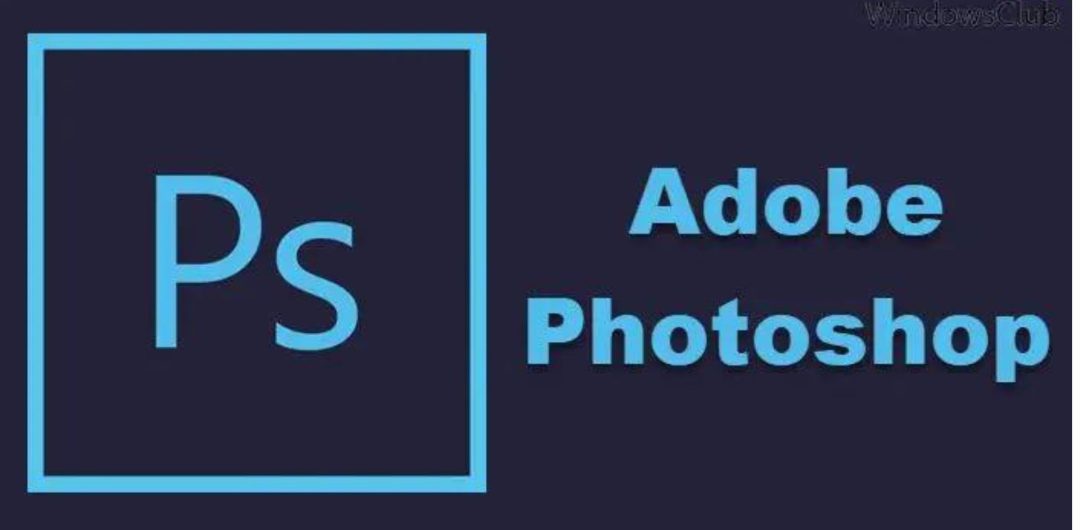
Perhaps the most well-known program in the Adobe Creative Cloud suite, Photoshop is a powerful photo editing tool used by photographers, designers, and artists around the world.
With Photoshop, you can edit, manipulate, and enhance images to create stunning works of art. The program offers a range of tools, including brushes, filters, layers, and more.
2. Adobe Illustrator

If you’re looking to create vector graphics, Adobe Illustrator is the program for you. With Illustrator, you can create stunning logos, illustrations, and graphics that can be scaled to any size without losing quality.
The program offers a range of tools, including shapes, lines, and curves, as well as a wide range of color options.
3. Adobe InDesign

If you’re looking to create print materials, such as brochures, magazines, or books, Adobe InDesign is the program for you. With InDesign, you can design and layout pages, add text and images, and create stunning publications.
The program offers a range of tools, including master pages, style sheets, and more.
4. Adobe Premiere Pro

If you’re looking to edit videos, Adobe Premiere Pro is the program for you. With Premiere Pro, you can edit, trim, and manipulate video footage to create stunning videos.
The program offers a range of tools, including transitions, effects, and more.
5. Adobe After Effects

If you’re looking to create motion graphics, Adobe After Effects is the program for you. With After Effects, you can create stunning animations, visual effects, and more.
The program offers a range of tools, including keyframes, masks, and more.
6. Adobe XD

If you’re looking to design user interfaces or create prototypes, Adobe XD is the program for you. With XD, you can create stunning designs for websites, mobile apps, and more.
The program offers a range of tools, including artboards, repeat grids, and more.
7. Adobe Spark

If you’re looking to create social media graphics, web pages, or videos quickly and easily, Adobe Spark is the program for you. With Spark, you can create stunning designs and videos in minutes, even if you have no design experience.
The program offers a range of templates, fonts, and graphics to help you get started.
8. Creative Cloud Libraries

One of the most useful features of Adobe Creative Cloud is Creative Cloud Libraries. With Creative Cloud Libraries, you can store and access all of your creative assets in one place, including colors, graphics, and fonts.
This feature is especially useful if you work on multiple devices or with a team, as it allows you to easily share your assets and collaborate on projects.
9. Cloud Storage

Another useful feature of Adobe Creative Cloud is cloud storage. With cloud storage, you can store your files and projects in the cloud, allowing you to access them from anywhere with an internet connection.
This feature is especially useful if you work on multiple devices or collaborate with others, as it allows you to easily share files and work on projects together.
Tips for Unleashing Your Creativity
Now that we’ve covered the basics of Adobe Creative Cloud, let’s take a look at some tips for unleashing your creativity with these powerful tools.
- Experiment with different programs: Don’t be afraid to try out different programs and see what works best for you. You might be surprised at how useful some of the less well-known programs, like Adobe XD or Spark, can be.
- Take advantage of tutorials: Adobe offers a range of tutorials and resources to help you learn how to use their programs effectively. Take advantage of these resources to learn new skills and techniques.
- Collaborate with others: Creative work doesn’t have to be a solo endeavor. Collaborating with others can help you come up with new ideas and approaches that you might not have thought of on your own.
- Don’t be afraid to make mistakes: Creativity is all about trial and error. Don’t be afraid to make mistakes or try out new ideas that might not work at first. Some of the best ideas come from unexpected places.
- Practice, practice, practice: The more you use Adobe Creative Cloud, the more comfortable you’ll become with the programs and the more creative you’ll be able to be. Practice regularly and don’t be afraid to push yourself out of your comfort zone.
Best Practices for Using Adobe Creative Cloud
Adobe Creative Cloud is a powerful suite of tools that can help you unleash your creativity and bring your ideas to life. Here are some best practices for using Adobe Creative Cloud:
1. Stay organized
It’s essential to stay organized when working with Adobe Creative Cloud. You should create a folder structure that makes it easy to find your files and assets. Use meaningful names for your files and folders, and consider using version control to keep track of changes.
2. Use templates and presets
Adobe Creative Cloud offers a wide range of templates and presets that can help you save time and improve your workflow. For example, you can use a template to create a consistent design for your website or social media posts. Presets can also be useful for automating repetitive tasks.
3. Learn keyboard shortcuts
Learning keyboard shortcuts can significantly improve your productivity when using Adobe Creative Cloud. Instead of relying on the mouse, you can use keyboard shortcuts to perform common tasks quickly. You can find a list of keyboard shortcuts in the Adobe Creative Cloud documentation.
4. Customize your workspace
Adobe Creative Cloud allows you to customize your workspace to suit your preferences. You can rearrange panels, resize windows, and create custom workspaces that match your workflow. By customizing your workspace, you can save time and reduce distractions.
Tips for Maximizing Productivity
Here are some tips for maximizing your productivity when using Adobe Creative Cloud:
1. Use the right tool for the job
Adobe Creative Cloud offers a wide range of tools for different tasks. It’s important to choose the right tool for the job to avoid wasting time and effort. For example, you can use Photoshop for photo editing and Illustrator for vector graphics.
2. Batch process tasks
Batch processing can help you save time and improve your workflow. For example, you can batch-process a set of images to resize or convert them to a different file format. Adobe Creative Cloud offers batch processing features in many of its tools, such as Photoshop and Lightroom.
3. Use cloud storage
Adobe Creative Cloud includes cloud storage, which allows you to access your files and assets from anywhere. By using cloud storage, you can work on your projects from multiple devices and collaborate with others more easily.
4. Take advantage of tutorials and resources
Adobe Creative Cloud offers a wide range of tutorials and resources that can help you learn new skills and improve your productivity. You can access tutorials and resources through the Adobe Creative Cloud website or within the applications themselves.
How to Troubleshoot Common Issues
Despite its many benefits, Adobe Creative Cloud can sometimes encounter problems. Here are some tips for troubleshooting common issues:
1. Check your internet connection
Adobe Creative Cloud requires a stable internet connection to work correctly. If you’re experiencing issues, check your internet connection and make sure it’s stable.
2. Update your software
Keeping your software up to date can help you avoid issues and improve performance. Adobe Creative Cloud offers automatic updates, but you can also check for updates manually.
3. Clear your cache
Clearing your cache can help you solve issues related to performance and stability. You can clear your cache within the Adobe Creative Cloud settings.
4. Reinstall your software
If all else fails, you can try reinstalling your software. Before reinstalling, make sure to back up your files and assets.
Best Practices for Collaboration
Collaboration is a crucial aspect of Adobe Creative Cloud. The platform offers many tools that make it easy to work with others and share ideas. Here are some best practices for collaboration in Adobe Creative Cloud:
- Use Libraries: Libraries are a great way to share and collaborate on assets across different applications. You can create libraries for colors, character styles, and other design elements, which can be accessed by everyone on your team.
- Share files: Sharing files is an essential part of collaboration. In Adobe Creative Cloud, you can share files by sending links or inviting others to collaborate directly on the document.
- Use Creative Cloud Libraries to store assets: Libraries are a great way to store assets that you frequently use. This ensures consistency in your designs and allows your team members to access the same assets.
- Use version control: It’s important to keep track of changes made to a document when collaborating. Adobe Creative Cloud offers version control, which allows you to see who made changes to a document and when.
- Use comments and annotations: Adobe Creative Cloud allows users to add comments and annotations to documents. This is an excellent way to communicate with team members and provide feedback on a design.
FAQs
-
Is Adobe Creative Cloud free?
No, Adobe Creative Cloud requires a monthly subscription. However, most programs offer a free trial.
-
Can I use Adobe Creative Cloud on multiple devices?
Yes, you can use Adobe Creative Cloud on multiple devices, as long as you sign in with the same account.
-
Do I need a creative background to use Adobe Creative Cloud?
No, Adobe Creative Cloud is designed for users of all skill levels, from beginners to professionals.
-
How often are new features and updates added to Adobe Creative Cloud?
Adobe regularly adds new features and updates to its programs, often on a monthly basis.
-
Can I cancel my Adobe Creative Cloud subscription at any time?
Yes, you can cancel your Adobe Creative Cloud subscription at any time.
Conclusion
Adobe Creative Cloud is a powerful suite of creative software that can help unleash your creativity and bring your ideas to life. Whether you’re a designer, artist, or marketer, these programs offer the tools you need to create stunning works of art and stand out in a crowded digital landscape.
By taking advantage of the many features and resources available through Adobe Creative Cloud, and by following the tips and techniques we’ve covered in this guide, you can unlock your full creative potential and bring your wildest ideas to life.
