
Are you looking to boost your website’s visibility and rank higher in search engine results? With RankMath, you can do just that! RankMath is an incredibly powerful SEO optimization plugin that can help you achieve better rankings and visibility. In this step-by-step guide, we’ll show you how to install and use RankMath to its fullest potential. From writing meta descriptions to setting up redirection rules, we’ll cover it all. So let’s get started on our journey towards higher rankings!
What is RankMath?
RankMath is an SEO optimization plugin designed to help you boost your website’s visibility and rank higher in search engine results. It’s packed with powerful features that allow you to easily optimize your content, track your performance, and even create custom redirection rules. With RankMath, you can quickly optimize titles and meta descriptions, as well as generate sitemaps and add structured data markup.
The plugin provides a detailed analysis of your website’s performance so you can track progress and make changes accordingly. All in all, RankMath is the perfect tool for any website looking to increase its visibility and rank higher in search engine results.
RankMath is the perfect SEO optimization plugin for any website looking to boost its visibility and rank higher in search engine results. With its powerful features, you can easily optimize your content and track your performance. Stay tuned for our next section where we’ll discuss the Benefits of RankMath for SEO!
Benefits of RankMath for SEO
RankMath is the perfect SEO optimization plugin for any website looking to boost its visibility and rank higher in search engine results. With its powerful features, RankMath can help you:
• Automatically generate meta tags, titles, and descriptions – RankMath automatically generates meta tags based on your content so you don’t have to manually write them. This feature helps ensure that your content is accurately represented in search engine results.
• Optimize content on multiple pages – With RankMath, you can quickly optimize titles and meta descriptions across multiple pages or posts with a few clicks. This makes it easy to keep track of all your content’s SEO performance in one place.
• Track progress with detailed analysis – One of the best benefits of RankMath is the ability to track progress with detailed analysis. You can easily view how your website’s visibility has changed over time, allowing you to make changes that will maximize its performance even more.
Overall, RankMath offers all the tools necessary for boosting your website’s visibility and ranking higher in search engine results. With its intuitive interface and powerful features, RankMath makes it easy for any website owner to maximize their SEO potential with minimal effort.
Step 1: Installing RankMath Plugin
The first step to boosting your website’s visibility with RankMath is to install the plugin. This process is easy and only takes a few minutes. With RankMath, you can quickly set up everything you need to get started optimizing your website for search engines. The plugin also offers detailed instructions to make sure that the installation process goes smoothly.
Once installed, RankMath will automatically generate meta tags, titles, and descriptions for all of your content so that it accurately reflects in search engine results. The plugin also allows you to optimize multiple pages or posts with ease, making it easier than ever before to keep track of all your SEO progress in one place.
Installing RankMath is an essential step in boosting your website’s visibility and ranking higher in search engine results. So don’t hesitate – to get started today and reap the benefits of this powerful SEO optimization tool!
If you want to take your website’s visibility and search engine rankings to the next level, RankMath is an invaluable asset. Installing this plugin is the first step in making sure that your content is optimized for success – so don’t wait any longer and get started now! And when you’re done, be sure to check out the next section on how to download and install the plugin.
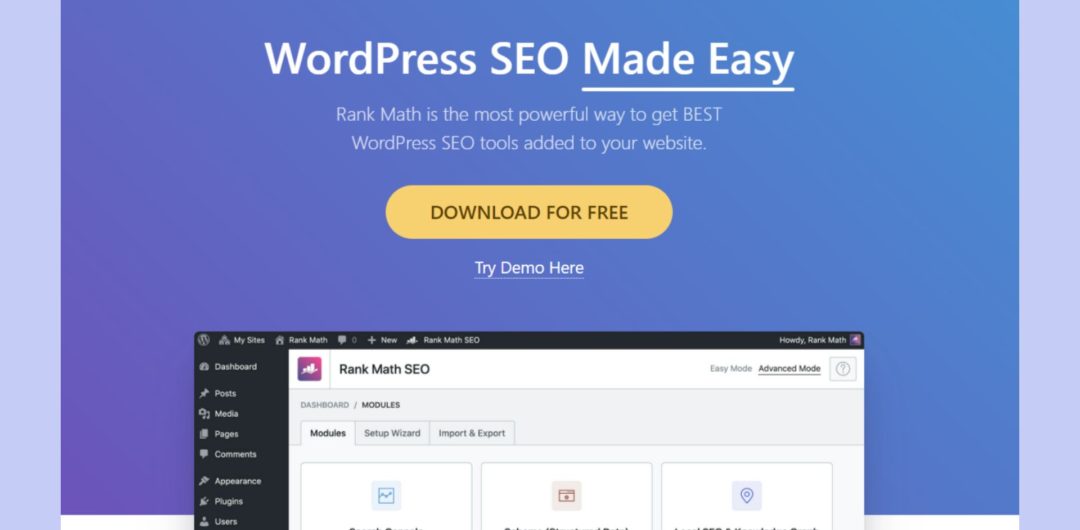
Download and Install the Plugin
Installing RankMath is a breeze – just follow the simple instructions and you’ll be up and running in no time! With this powerful plugin, you can easily optimize multiple pages or posts at once and have them show up higher in search engine results. Plus, RankMath automatically generates meta tags, titles, and descriptions for your content so that it’s accurately represented in search engine results.
Don’t delay; start optimizing your website today with the RankMath plugin. Downloading and installing the plugin takes only minutes of your time – and when you’re done, you’ll be able to take full advantage of all the amazing features it has to offer. You’ll be amazed at how much more visible your website becomes when you use RankMath – so don’t wait any longer and get started now!
Set Up General Settings
Setting up the general settings on RankMath is easy and can be done in just a few simple steps. This powerful plugin allows you to customize everything from SEO titles, meta descriptions, and canonical URLs to social media sharing options. It also lets you choose which search engines you want to target so that your website can get maximum exposure.
The great thing about RankMath is that it’s incredibly user-friendly – even if you’re new to SEO, you’ll be able to get the hang of it in no time at all. With the help of this plugin, you can easily create an optimized website with high visibility and rank well in the search engine results pages. So don’t waste any more time – start setting up your general settings on RankMath today and take your website’s visibility to the next level!
Configuring the SEO Tab Settings
If you’re looking to take your website’s visibility to the next level, configuring the SEO tab settings on RankMath is a great place to start. Optimizing your content for search engines can be complex, but with the help of this powerful plugin, it doesn’t have to be. From setting custom titles and meta descriptions for each page of your site to optimizing images and controlling how search engines crawl your content – RankMath makes it easy.
The best part? It’s incredibly user-friendly and intuitive so you won’t need any technical knowledge or experience in SEO to get started. With just a few clicks, you can set up everything you need to ensure that your website is properly optimized and ranks well in the search engine results pages. So don’t wait any longer – configure your SEO tab settings on RankMath today and see just how quickly your website’s visibility can increase!
Adding Schema Markup to Your Website
Adding Schema Markup to your website is an essential step in improving its visibility and search engine rankings. By providing structure to your content, you can help search engines better understand the purpose of your page and get it indexed accurately. Schema markup is also used by social media networks, so adding it to your site will ensure that when someone shares your content, they’ll see the correct title and description in their feeds.
Fortunately, RankMath makes it easy to add schema markup to all of your pages with just a few clicks. All you need to do is navigate to the SEO tab and click on the Schema tab – from there, you can select the type of schema you’d like to add (e.g., Article or Organization) and fill out the required fields for each type. Once complete, RankMath will automatically generate a unique code for each page which will be added directly into the HTML code – no coding knowledge necessary!
So don’t wait any longer – take advantage of this powerful tool today and start boosting your website’s visibility with schema markup!
Setting Up Redirection Rules
Adding redirects to your website is a great way to maintain SEO and user experience. Setting up redirects correctly can help ensure that visitors are directed to the correct page when they click on an old or broken link. It also ensures that search engines index the right pages for your website, so you don’t lose out on valuable traffic.
Fortunately, RankMath makes it easy to set up redirects with just a few clicks. All you need to do is navigate to the Redirections tab in the plugin and fill out the required fields – from there, you can choose whether you’d like to create a 301 or 302 redirect (or even a 410 if needed) and enter the source URL and destination URL for each one. Once complete, RankMath will automatically generate a unique code for each of your redirects which will be added directly into the HTML code – no coding knowledge necessary!
So don’t wait any longer – take advantage of this powerful tool today and start setting up redirection rules for your website!
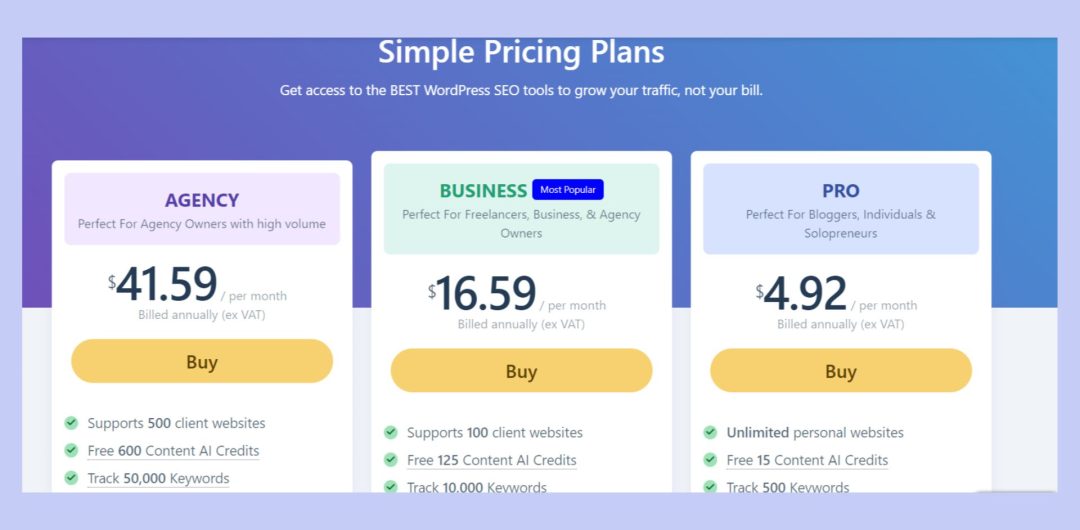
Step 2: Optimizing Your Content with RankMath’s Features
Optimizing your content for search engines is an essential part of any successful SEO strategy. Fortunately, RankMath makes it easy to do this with its powerful features. With the plugin, you can optimize titles and descriptions for all your pages and posts, as well as add structured data such as breadcrumbs, rich snippets, and Open Graph tags to help search engines understand the content of your pages better.
You can also use the Content Analysis tool to check for any potential issues with your content and get recommendations on how to improve it – making sure that your website is always up-to-date with the latest best practices in SEO. So don’t wait any longer – start taking advantage of RankMath’s features today and make sure that your website’s content is always optimized for maximum visibility!
RankMath is an invaluable tool that helps ensure your website’s content is always optimized for the best possible visibility and search engine rankings. And with its powerful features, it’s never been easier to give your content a boost. But wait, there’s more! Next time, we’ll talk about how to use RankMath’s Snippet Editor to craft perfect meta descriptions for your pages – so stay tuned!
Writing Meta Descriptions with the Snippet Editor
If you’re looking to increase your website’s visibility, optimizing your meta descriptions is a must. Fortunately, RankMath makes it easy with its Snippet Editor feature. With this handy tool, you can craft the perfect meta descriptions for each of your pages and posts – ensuring that they are both informative and compelling.
You can also use the built-in preview to ensure that your snippets look great in the SERPs and will be noticed by potential readers. And if you need any help getting started, RankMath offers plenty of useful tips and tricks to improve your writing skills. So why wait? Start using the Snippet Editor today and give your website the boost it needs!
Setting Focus Keywords for Each Post & Page
If you want to maximize your website’s visibility, setting focus keywords for each of your posts and pages is essential. RankMath makes it easy with its Focus Keywords feature. Simply enter the main keyword that you want to target for each post or page, and RankMath will help you craft the perfect SEO strategy.
With this tool, you’ll be able to determine which keywords are the most relevant and important for each piece of content and make sure they are properly optimized. As a result, your website will have an increased chance of appearing in search engine results pages (SERPs) due to improved rankings – helping you get more traffic and conversions in the process. So don’t wait any longer – set those focus keywords today!
Generating XML Sitemaps Automatically
Generating an XML sitemap is an essential step in optimizing your website for search engine visibility. Luckily, RankMath makes it easy to generate these sitemaps automatically. With just one click, you can have a comprehensive and up-to-date XML sitemap created and submitted to search engines like Google, Bing, and Yahoo.
This will help improve your website’s visibility by allowing search engines to index your content and rank it more accurately. Additionally, RankMath’s XML Sitemap Generator provides full control over URLs that are included or excluded from the map – which is especially helpful for blocking duplicate pages from showing up in SERPs. So don’t wait any longer – get started with generating your sitemaps today!
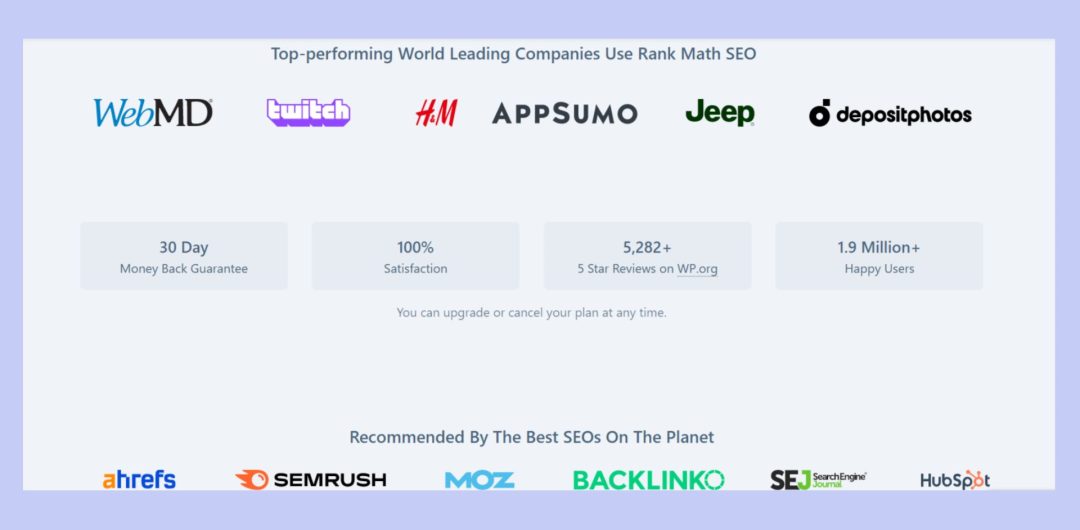
Highlighting Rich Snippets in SERPs
Rich snippets can be an incredibly powerful tool in helping your website stand out in SERPs. With RankMath’s rich snippets feature, you can highlight key details about your content to grab a searcher’s attention and get them to click on your link. This includes displaying product ratings, customer reviews, event information, and other data that engages users and allows your pages to stand out from the competition.
RankMath also makes it easy to customize the look of your rich snippet with colors and images so that it matches the look and feel of your website. By optimizing with rich snippets, you can greatly improve the click-through rate of your search results and increase organic traffic to your website – so don’t wait any longer, get started today!
Step 3: Analyzing & Tracking Results with RankMath’s Tools
Analyzing and tracking your website’s SEO performance is critical for understanding how successful your SEO efforts have been. Fortunately, RankMath makes this easy with its powerful analytics tools. With RankMath, you can get detailed reports on your website’s organic search performance, including which keywords you’re ranking for and how much traffic each page is receiving from search engines.
You can also use the tool to track backlink profiles, monitor keyword rankings over time, and compare your performance to that of your competitors. All of this data provides invaluable insights into your SEO strategy and helps you identify areas where you can make improvements or take advantage of new opportunities. With RankMath, you’ll always be one step ahead in improving the visibility of your website – so start analyzing today!
RankMath is the perfect tool to help you get the most out of your SEO efforts. By providing detailed reports and analytics, you can stay ahead of the competition and make sure that your website is always performing optimally. So why wait any longer? Start using RankMath to analyze and track your website’s performance today! And don’t forget to check out our next section on Analyzing Website Performance with Site Analysis Tool for even more insights into how you can improve your SEO strategy.
Analyzing Website Performance with Site Analysis Tool
Analyzing website performance with a site analysis tool is an essential part of any successful SEO strategy. With RankMath’s Site Analysis Tool, you can quickly and easily identify areas where your website is performing well, as well as areas that need improvement. The tool provides detailed reports on a range of key criteria, such as page speed, mobile-friendliness, content readability, and more.
This allows you to identify which aspects of your website are helping or hindering its overall performance in search engine rankings. Using this data, you can then make the necessary changes to improve your website’s visibility and reach more potential customers. So don’t wait any longer – start analyzing your site’s performance with RankMath today and take advantage of all the benefits it has to offer!
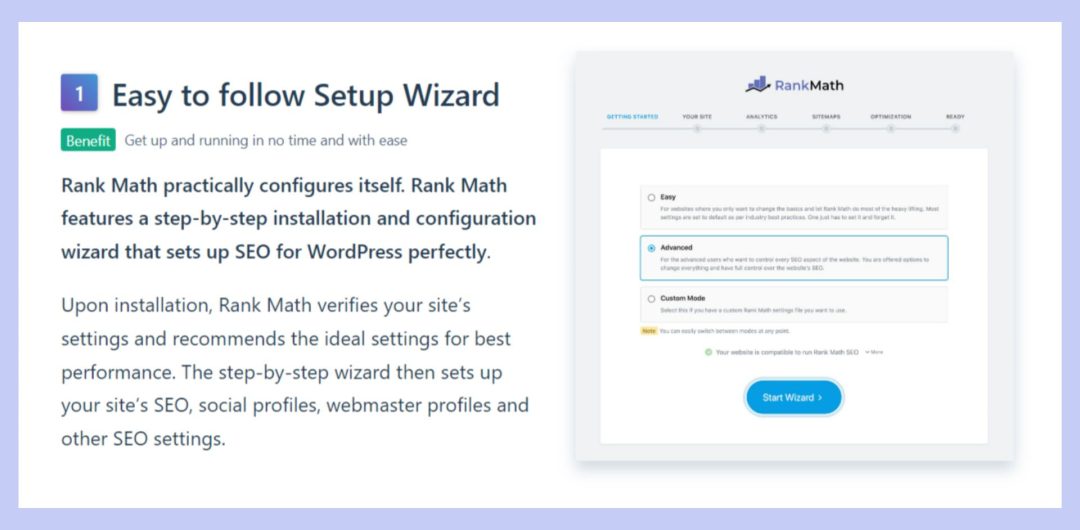
Connecting Google Analytics & Search Console to Track Progress
Connecting Google Analytics and Search Console is essential for tracking the progress of your website’s performance. With RankMath, you can easily connect both of these tools and leverage their insights to get an in-depth understanding of how your website is performing across all major search engines.
The data provided by these platforms will help you identify areas where you can make improvements to increase visibility, as well as give insight into which content pieces are driving traffic and conversions. With this data at your fingertips, you can continually optimize your website for better results – helping you reach more customers in a shorter amount of time! Take control of your website’s performance today with RankMath and start using Google Analytics and Search Console to track progress.
Conclusion
It’s easy to get started with RankMath and take advantage of the powerful insights available through Google Analytics and Search Console. Taking the time to connect these two services will enable you to monitor your website’s performance and make informed decisions on how to increase visibility. Leveraging this data can help you reach more customers in a shorter amount of time by continually optimizing your content for better results.
With RankMath, you can easily access the necessary tools and data to ensure your website is seen by as many people as possible – so don’t wait any longer! Take control of your website’s visibility today and start experiencing the benefits of using RankMath and Google Analytics & Search Console.
