
When it comes to creating a website for your business or blog, choosing the right platform is crucial. Squarespace is one of the most popular website builders out there, but with different pricing plans and features, it can be overwhelming to know which one to choose.
If you’re looking to create a website for your business or blog, Squarespace is an excellent platform to consider. It’s a user-friendly and intuitive platform that offers a wide range of templates and features to help you create a professional and attractive website. However, with so many different Squarespace plans to choose from, it can be challenging to know which one is right for your needs.
In this blog post, we’ll walk you through the various factors you should consider when choosing the right Squarespace plan for your business or blog. We’ll explore how your budget, e-commerce needs, marketing needs, advanced customization needs, and future growth all play a role in determining which plan is right for you.
Whether you’re just starting out or looking to expand your online presence, this guide will help you make an informed decision and choose the best Squarespace plan for your unique needs. So, let’s dive in and explore the different factors you should consider when selecting a Squarespace plan.
What is Squarespace?
Squarespace is an all-in-one website builder that allows you to create beautiful, professional-looking websites without the need for coding skills. With Squarespace, you can choose from a range of templates and customize them to fit your brand and style.
Squarespace is a website building and hosting platform that allows users to create and customize professional-looking websites without needing to have advanced coding skills. It offers a wide range of templates and features to help users create a website that suits their needs and aesthetic preferences.
Squarespace was founded in 2003 and has since become one of the leading website-building platforms, with millions of users worldwide. It offers a range of plans, from basic personal websites to more advanced plans for businesses and e-commerce sites.
Squarespace also offers a variety of features such as e-commerce capabilities, blogging tools, SEO optimization, and more. In addition, they provide 24/7 customer support to help you with any issues that may arise.
One of the main benefits of Squarespace is its user-friendly interface and intuitive drag-and-drop website builder, which makes it easy for anyone to create a website without needing to know how to code. Squarespace also offers a range of features and tools to help users optimize their website for search engines, manage their online store, and track website analytics.
Understanding Squarespace Pricing Plans
Squarespace offers four pricing plans: Personal, Business, Basic Commerce, and Advanced Commerce. Each plan has its own features and pricing. Let’s take a closer look at each plan:
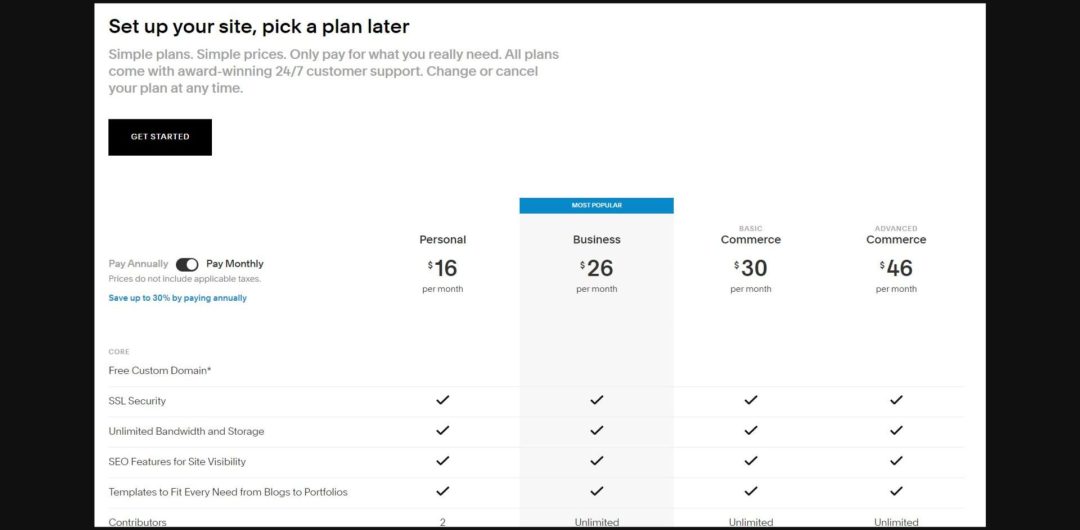
1. Personal Plan
The Personal plan is the most basic plan that Squarespace offers. This plan is suitable for individuals who are just starting out with their website and don’t need advanced features such as e-commerce capabilities.
The Personal plan includes:
- Unlimited pages, galleries, and blogs
- Mobile-optimized website
- SSL security
- 24/7 customer support
- Basic website metrics
The Personal plan costs $16 per month when paid annually or $12 per month when paid monthly.
2. Business Plan
The Business plan is designed for small businesses that need more features than what the Personal plan offers. This plan includes all the features of the Personal plan, plus e-commerce capabilities and additional marketing tools.
The Business plan includes:
- Everything in the Personal plan
- Sell unlimited products
- Accept donations
- Appointment scheduling
- Professional email from Google
- $100 Google AdWords credit
- Advanced website metrics
- Promotional pop-ups
The Business plan costs $26 per month when paid annually or $30 per month when paid monthly.
3. Basic Commerce Plan
The Basic Commerce plan is designed for businesses that need more advanced e-commerce capabilities. This plan includes all the features of the Business plan, plus additional e-commerce tools such as abandoned cart recovery and label printing.
The Basic Commerce plan includes:
- Everything in the Business plan
- Sell subscriptions
- Checkout on your domain
- Advanced shipping
- Abandoned cart recovery
- Label printing via ShipStation
- Integrated accounting via Xero
The Basic Commerce plan costs $35 per month when paid annually or $40 per month when paid monthly.
4. Advanced Commerce Plan
The Advanced Commerce plan is designed for businesses that have a high volume of sales and need more advanced e-commerce tools. This plan includes all the features of the Basic Commerce plan, plus additional features such as advanced discounts and APIs.
The Advanced Commerce plan includes:
- Everything in Basic Commerce plan
- Advanced discounts
- API for custom integrations
- Limited availability labels
- Orders API
- Commerce APIs
The Advanced Commerce plan costs $54 per month when paid annually or $64 per month when paid monthly.
Choosing the right Squarespace plan for your business or blog
Now that you have a better understanding of the Squarespace pricing plans, how do you choose the right plan for your business or blog? Here are some factors to consider:
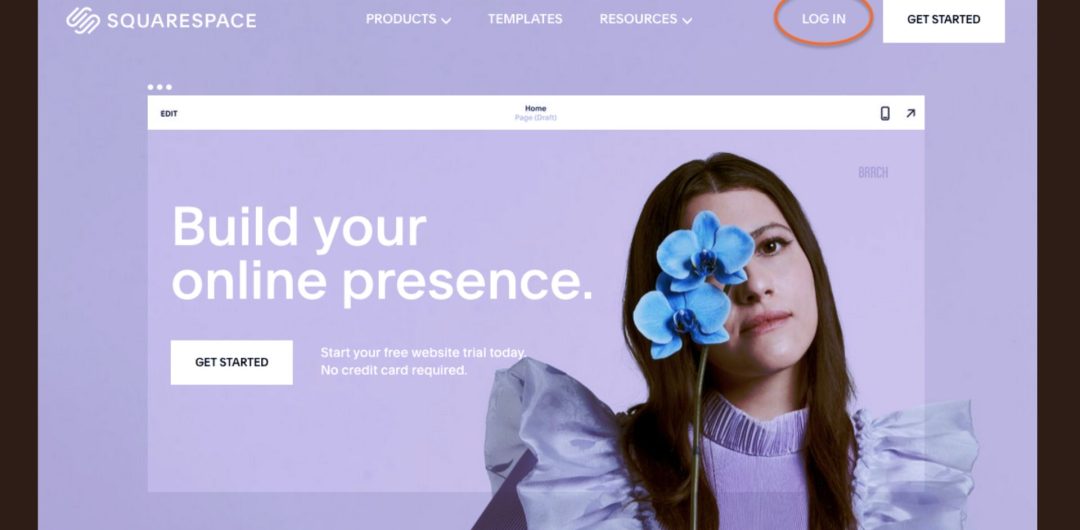
1. Budget
The first factor to consider is your budget. Squarespace plans range from $12 to $64 per month, so it’s important to choose a plan that fits your budget. If you’re just starting out with your website, the Personal plan may be sufficient, but if you have a larger budget and need more advanced features, you may want to consider the Basic Commerce or Advanced Commerce plans.
2. E-commerce needs
If you’re planning on selling products or services on your website, you’ll need to choose a plan that offers e-commerce capabilities. The Business plan is the minimum plan required for e-commerce, but if you need more advanced features such as subscription sales or abandoned cart recovery, you’ll need to choose the Basic Commerce or Advanced Commerce plans.
3. Marketing needs
If you’re looking to promote your business or blog through marketing channels such as Google AdWords or email campaigns, you’ll need to choose a plan that offers marketing tools. The Business plan includes a $100 Google AdWords credit and professional email from Google, while the Basic Commerce and Advanced Commerce plans offer more advanced marketing tools such as abandoned cart recovery and integrated accounting via Xero.
4. Advanced customization needs
If you have specific customization needs for your websites, such as custom integrations or advanced discounts, you’ll need to choose the Advanced Commerce plan. This plan offers an API for custom integrations and advanced discounts, among other features.
5. Future growth
It’s also important to consider your future growth when choosing a Squarespace plan. If you anticipate a significant increase in website traffic or sales volume in the future, you may want to choose a plan that can accommodate that growth, such as the Basic Commerce or Advanced Commerce plans.
Alternatives to Squarespace
While Squarespace is a popular and well-established website-building platform, it’s not the only option available. There are several other website builders that offer similar features and functionality. Here are a few popular alternatives to Squarespace:
1. Wix

Wix is another popular website-building platform that offers a drag-and-drop website builder, a range of templates, and a variety of features and tools for building and managing a website. It’s known for its user-friendly interface and flexibility.
Wix is a website-building platform that allows users to create professional-looking websites using a drag-and-drop website builder. It offers a wide range of templates and features, making it an accessible option for beginners and experienced users alike.
One of the benefits of Wix is its user-friendly interface, which allows users to easily customize their website by dragging and dropping elements onto the page. Wix also offers a range of templates, each of which can be fully customized to match the user’s branding and aesthetic preferences.
In addition to its website builder, Wix also offers a variety of features and tools to help users manage their websites. These include components for e-commerce, blogging, SEO, and more. Wix also offers a mobile app that allows users to manage their websites on the go.
Wix offers a variety of pricing plans, including a free plan that allows users to create a basic website with limited features. Paid plans offer additional features and functionality, such as the ability to connect a custom domain, remove Wix branding, and access more advanced e-commerce features.
2. WordPress

WordPress is a free and open-source content management system (CMS) that powers over 40% of all websites on the internet. It is a popular choice for bloggers, businesses, and individuals who want to create a website that is highly customizable and scalable.
One of the main benefits of WordPress is its flexibility and customizability. With thousands of plugins and themes available, users can create a website that meets their exact needs and aesthetic preferences. WordPress is also known for its user-friendly interface, which makes it easy to create and manage content on a website.
WordPress is a self-hosted platform, which means that users need to purchase a hosting plan and a domain name in order to use it. While this can add an extra step to the setup process, it also means that users have full control over their website and can customize it in any way they choose.
WordPress also offers a range of features and tools to help users optimize their websites for search engines, manage their content, and track website analytics. It also offers a large community of developers and users who can provide support and advice.
Overall, WordPress is a powerful and flexible platform that offers a high degree of customization and control over a website. While it may require a bit more technical know-how than other website builders, it’s a popular choice for those who want to create a website that is tailored to their specific needs and goals.
3. Shopify

Shopify is a popular e-commerce platform that allows users to create and manage online stores and websites. It offers a range of features and tools to help users sell products and manage their inventory, as well as a website builder for creating a professional-looking website.
One of the benefits of Shopify is its user-friendly interface, which allows users to easily create and manage their online store. It offers a range of templates and themes that can be fully customized to match the user’s branding and aesthetic preferences.
In addition to its website builder, Shopify also offers a range of features for managing e-commerce, such as inventory management, payment processing, and shipping. It also offers integrations with a variety of third-party apps and services, allowing users to add additional functionality to their online store.
Shopify offers a variety of pricing plans, ranging from a basic plan for small businesses to a more advanced plan for larger businesses. Each plan offers a different set of features and functionality, such as the ability to add more products or access more advanced e-commerce features.
4. Weebly

Weebly is a website-building platform that allows users to create professional-looking websites using a drag-and-drop website builder. It offers a range of templates and features, making it an accessible option for beginners and experienced users alike.
One of the benefits of Weebly is its user-friendly interface, which allows users to easily customize their website by dragging and dropping elements onto the page. Weebly also offers a range of templates, each of which can be fully customized to match the user’s branding and aesthetic preferences.
In addition to its website builder, Weebly also offers a variety of features and tools to help users manage their websites. These include components for e-commerce, blogging, SEO, and more. Weebly also offers a mobile app that allows users to manage their websites on the go.
Weebly offers a variety of pricing plans, including a free plan that allows users to create a basic website with limited features. Paid plans offer additional features and functionality, such as the ability to connect a custom domain, remove Weebly branding, and access more advanced e-commerce features.
Conclusion
In conclusion, choosing the right Squarespace plan for your business or blog is an essential decision that requires careful consideration. With so many different plans available, it’s important to take into account your budget, e-commerce needs, marketing needs, advanced customization needs, and future growth when making your decision.
Squarespace offers a range of plans to suit different needs and budgets, making it an accessible option for anyone looking to create a professional and attractive website. Whether you’re just starting out or looking to expand your online presence, Squarespace provides a variety of features and tools to help you achieve your goals.
By evaluating your options and choosing the right plan for you, you can create a website that looks great and helps you achieve your business or blogging objectives. So take the time to consider your needs and goals, explore Squarespace’s various plans and features, and choose the plan that’s right for you. With the right Squarespace plan, you can build a successful online presence and take your business or blog to the next level.
