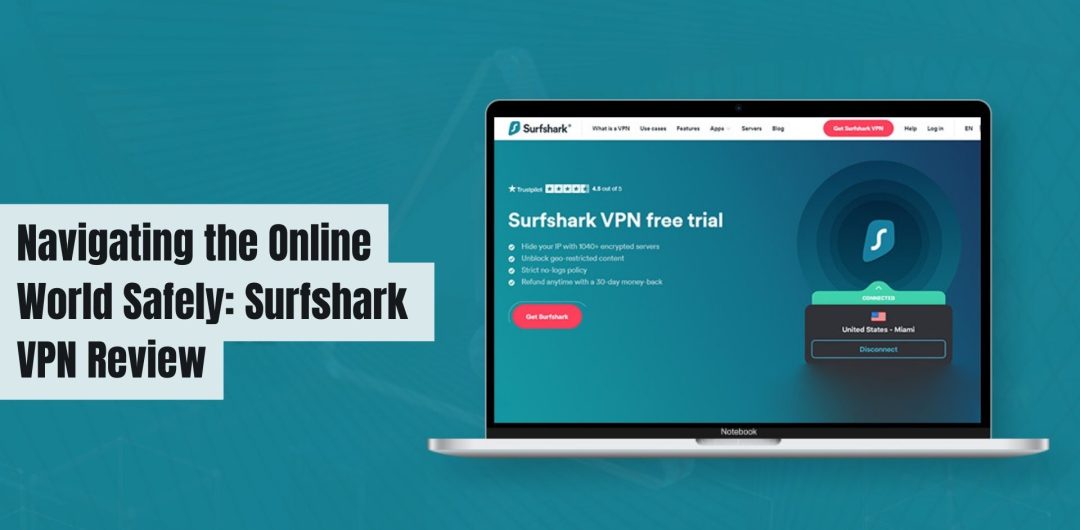
Is Surfshark VPN worth it? Read our honest Surfshark VPN review to find out. Learn about its features, pricing, speed, and security to make an informed decision.
Surfshark VPN is an excellent tool for navigating the online world safely. Read this review to learn more about its features, benefits, and drawbacks.
In today’s digital age, the internet has become an integral part of our lives. We use it for everything from work to entertainment, education communication. However, with the convenience of the internet comes the risk of cyber threats, such as hacking, identity theft, and data breaches.
To protect ourselves from these threats, we need to navigate the online world safely. That’s where Surfshark VPN comes in. The internet has become an integral part of our lives, but with the rise of cyber threats, navigating the online world safely has become more challenging than ever. Whether you are browsing the internet for personal or business purposes, you need to ensure that your online activities are secure and private.
One way to achieve this is by using a Virtual Private Network (VPN) service. A VPN creates a secure and encrypted connection between your device and the internet, which helps protect your online activities from prying eyes.
In this blog post, we will review Surfshark VPN, one of the most popular VPN services available today. We will examine its features, pricing, pros, and cons to help you make an informed decision when choosing a VPN service.
Surfshark VPN is a relatively new player in the VPN market, but it has quickly gained a reputation for its advanced features, including AES-256 encryption, MultiHop, CleanWeb, and Whitelister. We will take a closer look at these features and how they enhance your online security and privacy.
So, if you are looking for a reliable VPN service that can help you navigate the online world safely, keep reading our Surfshark VPN review.
What is Surfshark VPN?
Surfshark VPN is a Virtual Private Network (VPN) service that provides secure and private internet access for its users. It was founded in 2018 and is based in the British Virgin Islands, which is known for its privacy-friendly laws. Surfshark VPN has quickly gained popularity due to its advanced features and affordable pricing.
When you use Surfshark VPN, your internet traffic is encrypted and routed through a remote server. This helps protect your online activities from prying eyes, including your internet service provider (ISP), hackers, and government surveillance. Surfshark VPN uses AES-256 encryption, which is considered the gold standard in data encryption.
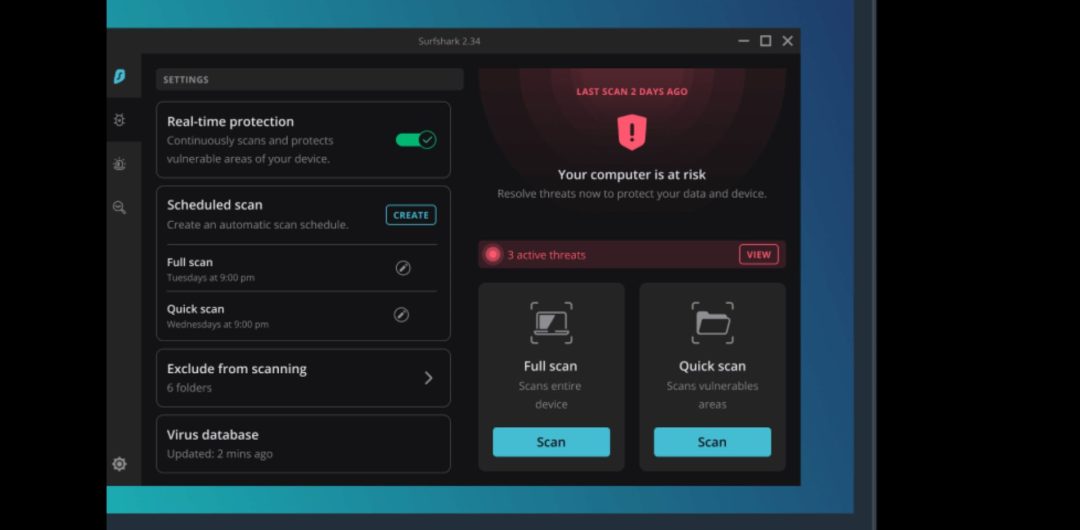
Surfshark VPN also offers several advanced features that enhance your online privacy and security. For example, MultiHop allows you to route your internet traffic through multiple servers, which makes it even harder for anyone to trace your online activities.
CleanWeb blocks ads, trackers, and malware, which improves your browsing experience and protects your device from online threats. Whitelister allows you to select specific websites or apps that will bypass the VPN connection, which can be useful for banking apps or other services that require your real location.
Overall, Surfshark VPN is a reliable and effective VPN service that can help you navigate the online world safely and privately.
Where are Surfshark servers located?
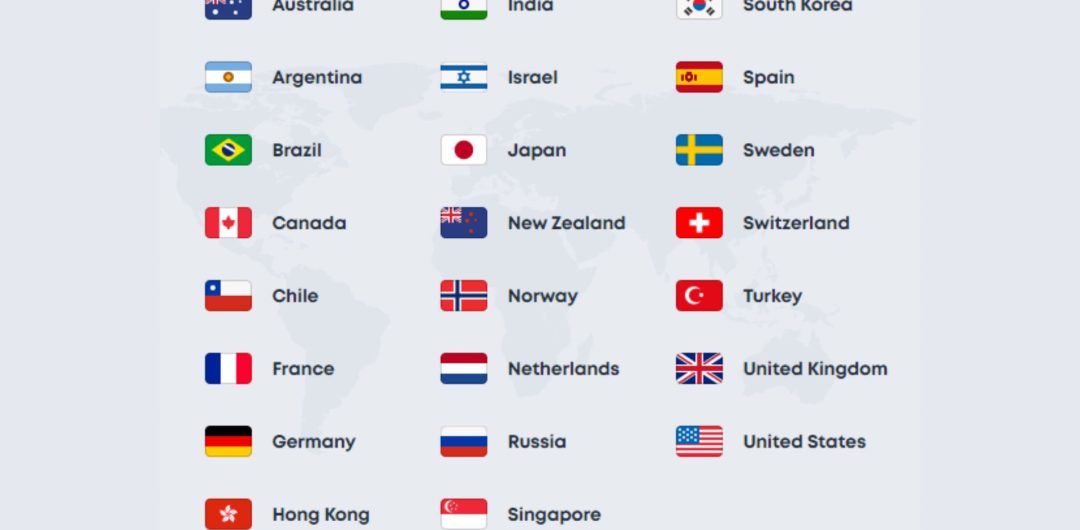
Surfshark VPN offers a large network of servers located in various countries around the world. With over 3200 servers in 100+ countries, users can connect to servers in regions where they need to access content, bypass censorship, or protect their online activity.
Surfshark VPN has servers located in North America, Europe, Asia, Africa, and the Pacific, allowing users to choose from a wide range of server locations. Some popular server locations include the United States, the United Kingdom, Canada, Australia, and Germany.
In addition to standard VPN servers, Surfshark VPN also offers specialty servers such as MultiHop, which allows users to connect to multiple VPN servers for added security and privacy, and NoBorders, which helps bypass online censorship and geo-restrictions.
Users can easily choose their desired server location from the Surfshark VPN app interface, and the app will automatically connect to the fastest available server in that region. This makes it easy for users to navigate the online world safely and securely, no matter where they are located.
Surfshark VPN’s large network of servers and server locations provides users with flexibility and options when it comes to protecting their online activity and accessing content from anywhere in the world.
How does Surfshark VPN work?
Surfshark VPN works by creating a secure and encrypted connection between your device and the internet through a remote server. When you connect to Surfshark VPN, your internet traffic is routed through one of its servers, and your IP address is replaced with one of Surfshark VPN’s IP addresses. This process helps to protect your online activities from being monitored or traced back to your location.
Surfshark VPN uses AES-256 encryption, which is the same level of encryption used by banks and government agencies to protect their sensitive information. This encryption ensures that your online activities, including your browsing history, online transactions, and personal information, are kept private and secure.
Surfshark VPN also offers advanced features such as MultiHop, which allows you to route your internet traffic through multiple servers to further enhance your online security and privacy. Additionally, CleanWeb blocks ads, trackers, and malware, and Whitelister allow you to choose which websites or apps will bypass the VPN connection.
To use Surfshark VPN, you need to sign up for an account and download the Surfshark VPN app on your device. Once you have installed the app, you can select a server location and connect to the VPN. Surfshark VPN is available on multiple platforms, including Windows, Mac, iOS, Android, and Linux.
Surfshark VPN works by encrypting and routing your internet traffic through a remote server, which helps protect your online activities from being monitored or traced back to your location.
This has several benefits, including:
Hiding your IP address: Your IP address is your device’s unique identifier on the internet. By masking your IP address, Surfshark VPN makes it impossible for anyone to trace your online activities back to you.
Encrypting your data: Surfshark VPN uses AES-256 encryption to scramble your internet traffic, making it unreadable to anyone who intercepts it.
Bypassing geo-restrictions: Some websites and online services are only available in certain countries. By routing your traffic through a server in the desired country, Surfshark VPN makes it possible to access these services from anywhere in the world.
How much does Surfshark VPN cost?
Surfshark VPN offers competitive pricing for its service, with various options available to fit different budgets and needs. The cost of Surfshark VPN varies depending on the length of the subscription and any current promotions.
At the time of writing, Surfshark VPN’s pricing is as follows:
- Monthly subscription: $12.95/month
- 6-month subscription: $6.49/month (billed $38.94 every 6 months)
- 2-year subscription: $2.49/month (billed $59.76 every 2 years)
All Surfshark VPN subscriptions come with a 30-day money-back guarantee, which means users can try the service risk-free and receive a full refund if they are not satisfied. Additionally, Surfshark VPN offers unlimited simultaneous connections, which means users can protect all their devices with just one account.
Surfshark VPN provides affordable pricing options for their service, along with a robust set of features and server locations.
What are the Benefits of Using Surfshark VPN?
Using Surfshark VPN has several benefits, including:
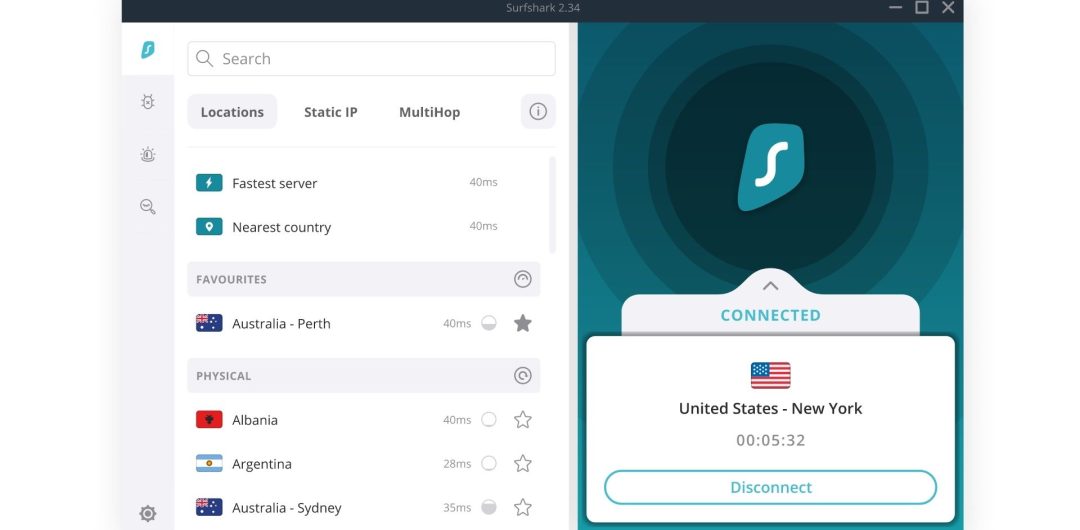
1. Increased online security
Surfshark VPN encrypts your internet traffic, which helps protect your online activities from being monitored or traced back to your location. This is especially important when using public Wi-Fi networks, which are often vulnerable to hacking and other cyber threats.
2. Privacy protection
Surfshark VPN masks your IP address, which makes it difficult for websites and advertisers to track your online activities. This helps protect your privacy and prevents companies from collecting your personal information.
3. Access to geo-restricted content
Surfshark VPN allows you to bypass geo-restrictions and access content that may be blocked in your location. This can be useful when traveling or when trying to access content that is only available in certain regions.
4. Improved online performance
Surfshark VPN’s CleanWeb feature blocks ads, trackers, and malware, which can improve your browsing experience and prevent your device from being slowed down by unwanted content.
5. Multiple device support
Surfshark VPN allows you to use one account on multiple devices, including desktops, laptops, tablets, and smartphones. This means you can protect all of your devices with just one subscription.
6. Affordable pricing
Surfshark VPN offers affordable pricing compared to other VPN services, making it accessible for users on a budget.
What are the drawbacks of using Surfshark VPN?
While Surfshark VPN has many benefits, there are also some drawbacks to consider, including:
1. Reduced internet speed
Using a VPN can slow down your internet speed, and this is true for Surfshark VPN as well. This is because your internet traffic needs to be routed through a remote server, which can add latency to your connection.
2. Limited server selection
While Surfshark VPN has a large network of servers in multiple countries, it may not have as many options as some other VPN services. This can be a drawback if you need to connect to a specific server location.
3. No dedicated IP address
Surfshark VPN does not offer dedicated IP addresses, which can be a drawback if you need a static IP address for a specific purpose.
4. Short-term plan pricing
While Surfshark VPN offers affordable pricing for longer-term plans, the monthly plan is relatively expensive compared to some other VPN services.
5. Limited customer support
Surfshark VPN’s customer support options are limited, with no phone support and limited availability of live chat support.

How to use Surfshark VPN?
Using Surfshark VPN is a straightforward process, and you can get started in just a few steps:
- Sign up and create an account: Visit the Surfshark VPN website and sign up for an account. You will need to provide your email address and payment information.
- Download and install the app: Once you have an account, you can download the Surfshark VPN app for your device. The app is available for Windows, macOS, Linux, iOS, Android, and other platforms.
- Connect to a server: Open the Surfshark VPN app and select a server location to connect to. You can choose from a list of countries and cities where Surfshark VPN has servers.
- Enable features: Surfshark VPN offers a range of features, including CleanWeb and MultiHop. You can enable these features in the app settings to enhance your online security and privacy.
- Use the internet as usual: Once you’re connected to a Surfshark VPN server, you can use the internet as usual. All of your internet traffic will be encrypted and routed through the VPN server.
FAQs on Surfshark VPN Review
-
Is Surfshark VPN safe to use?
Yes, Surfshark VPN is safe to use. It uses AES-256 encryption, which is the highest level of encryption available. It also has a strict no-logs policy, meaning it does not keep any records of your online activities.
-
Can Surfshark VPN be used on multiple devices?
Yes, Surfshark VPN can be used on an unlimited number of devices simultaneously.
-
Does Surfshark VPN work with Netflix?
Yes, Surfshark VPN works with Netflix and other streaming services. It allows you to bypass geo-restrictions and access content that is not available in your country.
-
How much does Surfshark VPN cost?
Surfshark VPN offers different pricing plans, starting at $2.49 per month for a 2-year subscription.
-
Can I use Surfshark VPN for streaming?
Yes, Surfshark VPN can be used to access streaming services like Netflix and Hulu from anywhere in the world.
Conclusion
In conclusion, Surfshark VPN is a reliable and affordable VPN service that offers many benefits for online security and privacy. With its strong encryption and no-logs policy, Surfshark VPN can help protect your online activity from prying eyes and potential cyber threats. Additionally, Surfshark VPN offers a range of features like CleanWeb and MultiHop, which can enhance your online security and privacy even further.
While there are some drawbacks to consider, such as reduced internet speed and limited server selection, Surfshark VPN is still a solid choice for anyone looking to navigate the online world safely. The user-friendly app interface and simple setup process make it easy to use for both beginners and advanced users.
Overall, Surfshark VPN is a great option for anyone looking for a reliable and affordable VPN service. With its numerous benefits and user-friendly interface, Surfshark VPN is worth considering for anyone looking to protect their online privacy and security. So if you’re looking for a VPN service to help you navigate the online world safely, Surfshark VPN is worth checking out.
