
If you’re looking to create a stunning website for your business or personal brand, you might be overwhelmed by the various website builders available in the market. While there are many options, Weebly stands out with its user-friendly interface and comprehensive set of features that make website creation an enjoyable experience. This step-by-step guide will walk you through the process of creating a stunning website using Weebly, even if you have no prior experience in web design.
In today’s digital age, having a website is essential for any business or individual looking to establish a strong online presence. However, building a website from scratch can be a daunting task, especially if you have no prior experience in web design. That’s where Weebly comes in.
Weebly is a user-friendly website builder that allows you to create a stunning website with ease. With its drag-and-drop interface and customizable templates, you can create a professional-looking website in just a few clicks. Whether you’re looking to create a blog, portfolio, or e-commerce store, Weebly has all the tools you need to bring your vision to life.
In this step-by-step guide, we’ll take you through the process of creating a stunning website with Weebly. From choosing a template to publishing your site, we’ll cover everything you need to know to create a website that stands out from the crowd. Whether you’re a small business owner, freelancer, or aspiring blogger, this guide is perfect for anyone looking to create a website that looks great and performs even better.
So, if you’re ready to take your online presence to the next level, grab a cup of coffee and get ready to dive into the world of Weebly. By the end of this guide, you’ll have all the tools you need to create a stunning website that showcases your brand, your products, or your ideas to the world. Let’s get started!
- Understanding Weebly
- Choosing a Template
- Customizing Your Site Design
- Adding Pages and Content
- Creating a Navigation Menu
- Managing Your Site Settings
- Optimizing Your Site for SEO
- Integrating Third-Party Tools
- Creating an E-Commerce Store
- Publishing Your Site
- Analyzing Your Site Traffic
- Troubleshooting Common Issues
- Tips and Tricks for Weebly
- FAQs on Weebly
- Conclusion
Understanding Weebly
Weebly is a popular website builder that allows users to create a stunning website without any coding knowledge. It was founded in 2006 by David Rusenko, Chris Fanini, and Dan Veltri and has since grown to become one of the most popular website builders in the world.
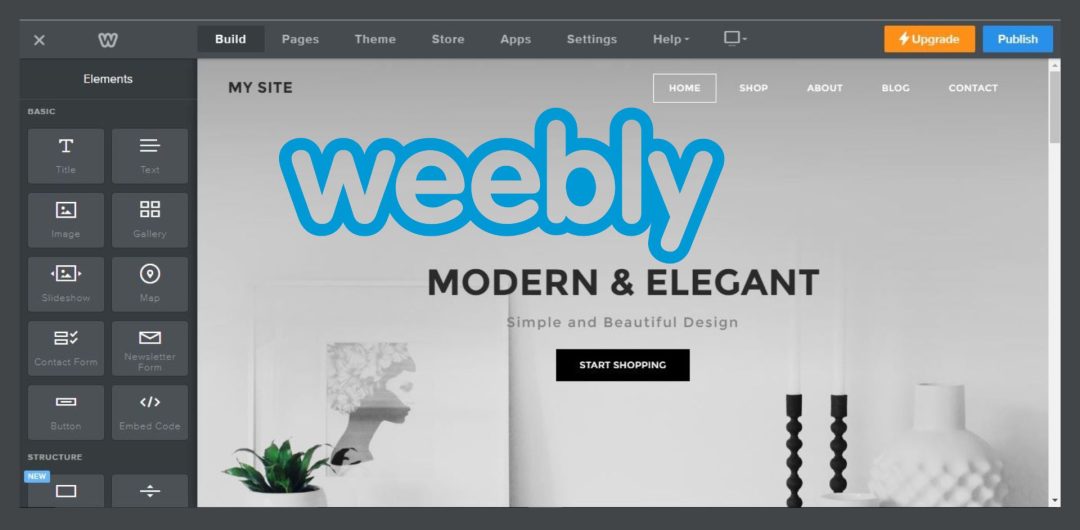
One of the main benefits of using Weebly is its user-friendly interface. With its drag-and-drop editor, you can easily customize your website to your liking, without having to worry about any complicated coding or technical skills. Weebly also offers a wide range of customizable templates that you can use as a starting point for your website design.
Another great feature of Weebly is its powerful e-commerce tools. Whether you’re looking to sell physical or digital products, Weebly makes it easy to set up a store and start selling online. With its secure checkout and payment processing, you can rest assured that your customer’s data is safe and secure.
In addition to its website building and e-commerce tools, Weebly also offers a range of marketing and analytics tools to help you grow your online presence. From email marketing to SEO optimization, Weebly has everything you need to drive traffic to your website and engage your audience.
Weebly is a powerful and easy-to-use website builder that is perfect for anyone looking to create a stunning website without any technical skills or coding knowledge. With its customizable templates, e-commerce tools, and marketing features, Weebly has everything you need to take your online presence to the next level.
Choosing a Template
Choosing the right template is an important part of creating a stunning website with Weebly. Fortunately, Weebly offers a wide range of customizable templates to choose from, making it easy to find one that fits your needs.
When choosing a template, it’s important to consider your website’s purpose and target audience. For example, if you’re creating a website for a business, you may want to choose a template that looks professional and incorporates your brand colors and logos. On the other hand, if you’re creating a blog, you may want to choose a template that is more visually focused and emphasizes your content.
Weebly offers templates for a wide range of industries and niches, so you’re sure to find one that fits your needs. Some templates are designed specifically for e-commerce, while others are more focused on showcasing your portfolio or blog content. Weebly also offers mobile-responsive templates that look great on any device, ensuring that your website is accessible to everyone.
Once you’ve chosen a template, it’s time to customize it to fit your needs. Weebly’s drag-and-drop editor makes it easy to change colors, add images, and adjust the layout of your website. You can also add custom pages, forms, and other elements to your website to make it truly unique.
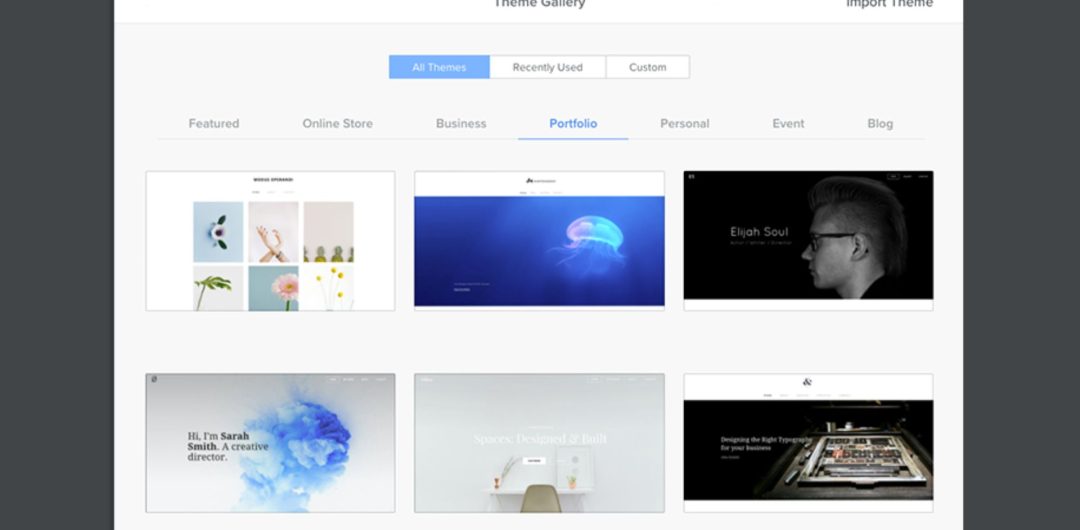
Customizing Your Site Design
Customizing your Weebly site design is an essential aspect of building a professional and engaging website. With Weebly’s easy-to-use drag-and-drop editor, you can quickly and easily customize your site’s design, layout, and functionality to suit your needs.
One of the first things you’ll want to do when customizing your site design is to choose a color scheme that reflects your brand and website’s purpose. Weebly offers a wide range of pre-made color palettes to choose from, or you can create your own custom color scheme using the color picker tool.
Next, you’ll want to consider the layout of your site. Weebly’s drag-and-drop editor makes it easy to arrange your content in a way that’s visually appealing and easy to navigate. You can choose from a variety of pre-made layout templates, or create your own custom layout using the drag-and-drop tools.
In addition to choosing a color scheme and layout, you can also customize the font style, size, and color of your text. This is an important aspect of site design, as it can impact the readability and overall appearance of your website.
Another important element of site design is adding multimedia content, such as images and videos, to your website. Weebly makes it easy to add and customize multimedia content, allowing you to enhance your website’s visual appeal and engage your audience.
Finally, it’s important to ensure that your site design is mobile-responsive. Weebly’s templates are designed to be mobile-friendly, but you may need to make some adjustments to ensure that your site looks great on all devices. With Weebly’s mobile editor, you can easily customize your site’s design for mobile devices and ensure that your website is accessible to everyone.
Adding Pages and Content
Adding pages and content on Weebly is a simple and straightforward process. Whether you’re creating a new page from scratch or adding content to an existing page, Weebly’s intuitive drag-and-drop editor makes it easy to create and customize your website.
To add a new page to your Weebly site, simply click on the Pages tab in the top menu bar, then click on the Add Page button. From there, you can choose from a variety of page types, including standard pages, blog pages, store pages, and more. You can also customize the page name, URL, and page layout to suit your needs.
Once you’ve created a new page, you can start adding content to it. Weebly offers a wide range of content elements, including text, images, videos, audio, forms, and more. To add a new content element to your page, simply drag and drop it from the sidebar onto the page.
To customize your content elements, simply click on them to open the editing menu. From there, you can adjust the text, image, or video settings, add links or formatting, and more. You can also rearrange your content elements by dragging and dropping them into a new position on the page.
In addition to adding new pages and content, you can also customize your site’s navigation menu to make it easy for visitors to find the information they need. To do this, simply click on the Pages tab in the top menu bar, then click on the Navigation tab. From there, you can drag and drop pages to reorder them, or add new pages to your navigation menu.
Creating a Navigation Menu
Creating a navigation menu on Weebly is an important step in organizing your website’s content and making it easy for visitors to find what they’re looking for. Weebly offers a variety of customization options for your navigation menu, so you can create a menu that’s both visually appealing and easy to navigate.
To create a navigation menu on Weebly, start by clicking on the Pages tab in the top menu bar. From there, you can drag and drop pages to reorder them, or click on the + icon to add a new page. You can also customize the page name, URL, and page layout to suit your needs.
Once you’ve added your pages, you can start creating your navigation menu. To do this, click on the Navigation tab in the Pages menu. From there, you can choose from a variety of menu styles, including a horizontal menu, a dropdown menu, or a sidebar menu.
To customize your menu, simply click on the menu style you want to use, then adjust the settings to suit your needs. You can choose the menu font, font size, and color, as well as the menu style and layout. You can also choose which pages to include in your menu, and how they’re arranged.
One important thing to keep in mind when creating your navigation menu is to keep it simple and easy to use. Avoid using too many menu items, and group related pages together under a single menu item. You can also use sub-menus to further organize your content and make it easy for visitors to find what they’re looking for.
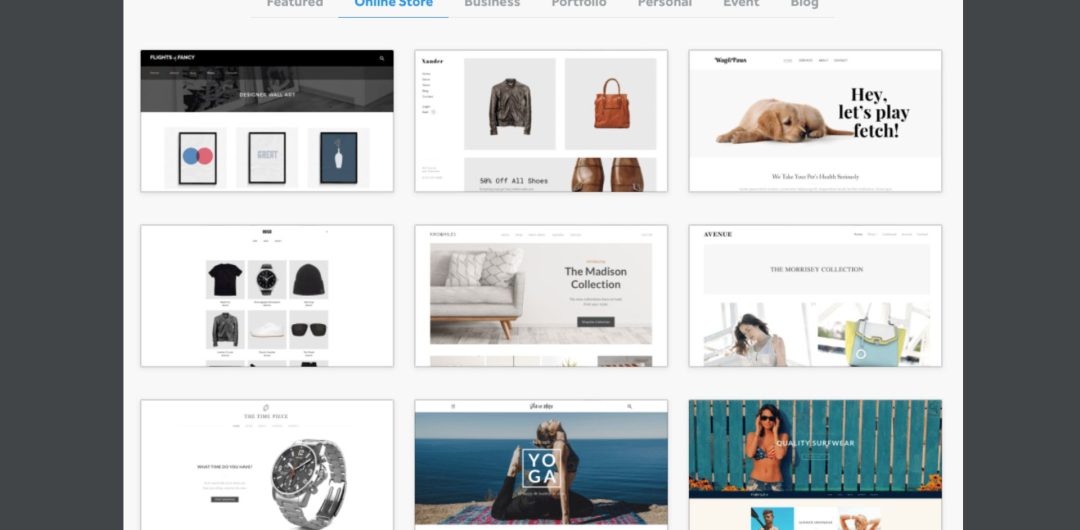
Managing Your Site Settings
Weebly offers a variety of site settings that allow you to control your website’s appearance and functionality. You can set your site’s title and description, add keywords for SEO, and set up your site’s favicon. You can also set up your site’s social media links and connect them to Google Analytics to track your site’s traffic.
Optimizing Your Site for SEO
Search engine optimization (SEO) is important for getting your website to rank higher in search engine results. With Weebly, you can optimize your site for SEO by adding keywords to your content, setting up your site’s meta tags, and creating a sitemap. Weebly also
Integrating Third-Party Tools
Weebly allows you to integrate with various third-party tools to enhance your website’s functionality. For instance, you can add a contact form using Wufoo or JotForm, or add social media icons using AddThis. You can also integrate with PayPal, Stripe, or other payment processors to accept payments on your e-commerce store.
Creating an E-Commerce Store
If you’re looking to create an online store, Weebly has all the tools you need. You can add products to your store, set up shipping and tax rates, and accept payments using various payment processors. Weebly also offers various e-commerce templates to help you get started.
Publishing Your Site
Once you’ve customized your website to your liking, it’s time to publish it. Weebly makes it easy to publish your site with just a few clicks. You can also set up a custom domain name, such as www.yourbusiness.com, or use a free Weebly subdomain.
Analyzing Your Site Traffic
After publishing your website, it’s important to track your site’s traffic to see how it’s performing. Weebly offers an analytics dashboard that shows you how many visitors your site is getting, where they’re coming from, and what pages they’re visiting. You can also connect Weebly to Google Analytics for more detailed analytics.
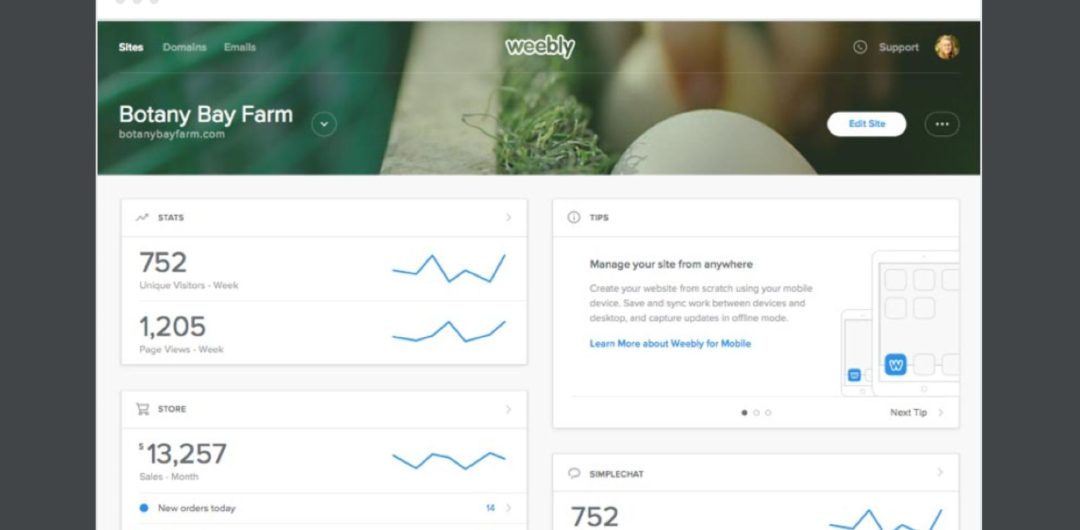
Troubleshooting Common Issues
While Weebly is user-friendly, you may encounter some common issues while creating your website. For instance, you may have trouble customizing your site’s design or integrating with third-party tools. Weebly offers a help center that provides answers to frequently asked questions, as well as a community forum where you can get help from other Weebly users.
Tips and Tricks for Weebly
Here are some tips and tricks to help you get the most out of Weebly:
- Use high-quality images and videos to make your site more engaging
- Use a consistent color scheme throughout your site
- Use keywords in your content to improve your site’s SEO
- Test your site on different devices to ensure it looks good on all screens
- Backup your site regularly to prevent data loss
FAQs on Weebly
-
Is Weebly free?
Weebly offers both free and paid plans. The free plan allows you to create a basic website, while the paid plans offer more advanced features.
-
Can I use my own domain name with Weebly?
Yes, you can use your own domain name with Weebly. You can either purchase a domain name through Weebly or use a domain name you already own.
-
Does Weebly offer e-commerce features?
Yes, Weebly offers various e-commerce features, including the ability to add products, set up shipping and tax rates, and accept payments.
-
Is Weebly easy to use?
Yes, Weebly is user-friendly and easy to use, even if you have no prior experience in web design.
-
Can I get help with Weebly if I have questions?
Yes, Weebly offers a help center and community forum where you can get help from other Weebly users.
Conclusion
Creating a stunning website with Weebly is easier than you might think. By following the step-by-step guide we’ve provided, you can build a professional-looking website that is sure to impress your visitors.
Weebly is a powerful platform that provides everything you need to create a website that looks great and performs even better. From its user-friendly interface to its customizable templates and powerful e-commerce tools, Weebly has everything you need to create a website that stands out from the crowd.
Of course, building a website is only the first step. Once your site is live, you’ll need to focus on driving traffic, engaging your audience, and growing your online presence. But with the help of Weebly’s marketing tools and analytics, you’ll be able to track your progress and make data-driven decisions that help you achieve your goals.
Whether you’re looking to start a blog, showcase your portfolio, or sell products online, Weebly is the perfect platform to help you achieve your online goals. So what are you waiting for? Start building your stunning website with Weebly today and take your online presence to the next level!
